class CustomMessageListViewModel(val chatClient: ChatClient = ChatClient.instance()) : ViewModel() {
private val _uiState = MutableStateFlow(MessageListUiState())
val uiState = _uiState.asStateFlow()
fun getMessages(cid: String) { // cid will be provided in the UI, see section below
val channelStateFlow: StateFlow<ChannelState?> = chatClient.watchChannelAsState(
cid = cid,
messageLimit = 30,
coroutineScope = viewModelScope
)
viewModelScope.launch {
channelStateFlow.collect { channelState ->
if (channelState != null) {
channelState.messages.collect { messages ->
_uiState.update { it.copy(messages = messages, error = null) }
}
} else {
_uiState.update { it.copy(error = "Cannot load messages") }
}
}
}
}
}
data class MessageListUiState(
val messages: List<Message> = emptyList(),
val error: String? = null,
)
Custom Message List
On this page you’ll learn how to create a simple message list screen, without using any of our SDK’s UI components. We will only use the low-level ChatClient for state, a completely custom view model and Jetpack Compose for the UI.
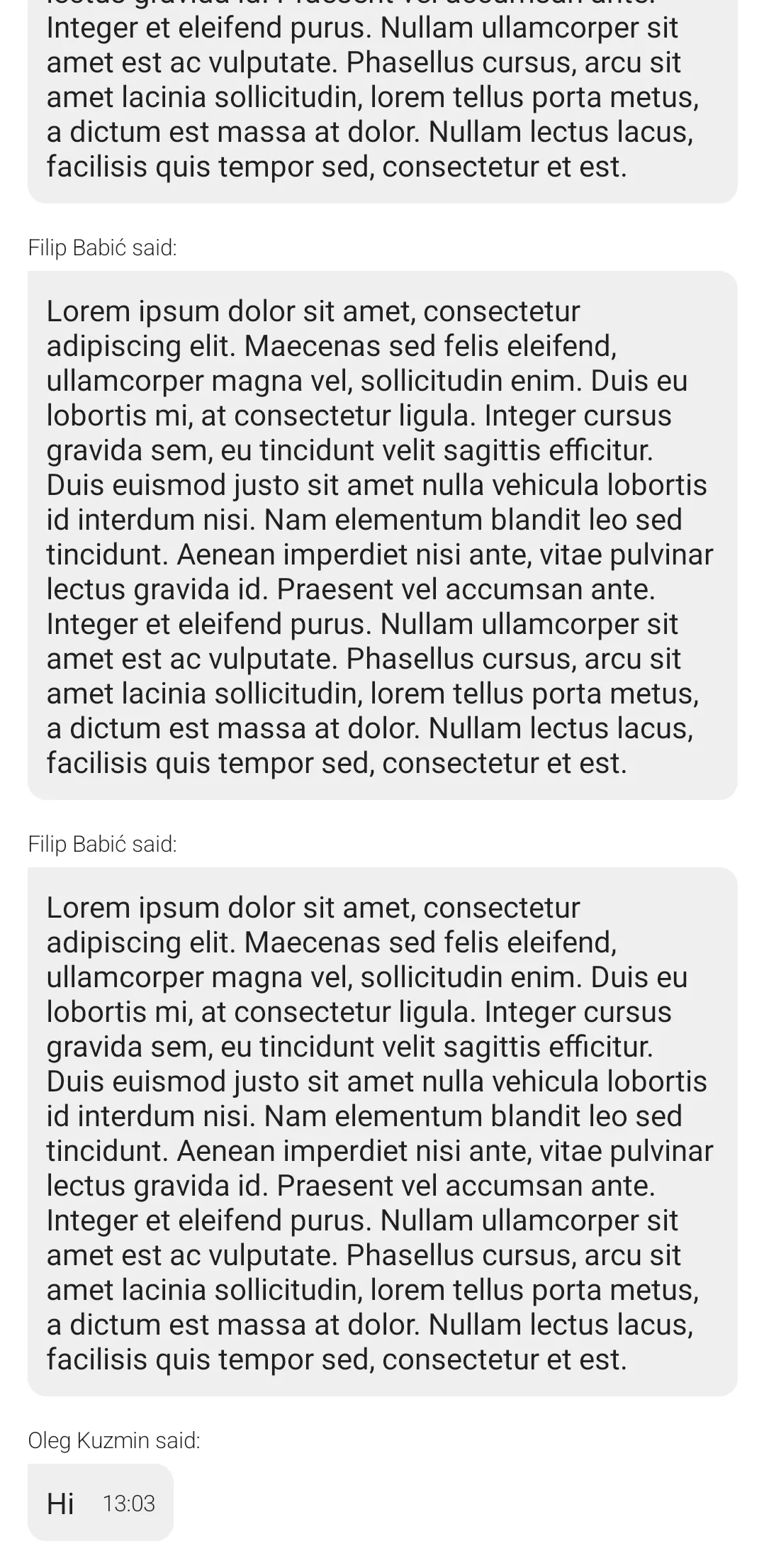
Custom View Model
First, we create a view model that receives a ChatClient instance. It exposes a uiState property of type StateFlow<MessageListUiState>. This allows the UI layer to observe state changes and update the UI accordingly.
Next, we define the getMessages(cid: String) method. It receives the cid (channel id) as an argument from the UI and calls the chatClient.watchChannelAsState method, passing the cid to it. This returns a StateFlow<ChannelState>, which represents the state of that specific channel. We store this state in the channelStateFlow variable.
Finally, we start collecting channelStateFlow and it’s messages: StateFlow<List<Message>> property, and update _uiState accordingly.
Here is the full code for the view model:
Custom UI
For the UI, we create a composable called CustomMessageListScreen that gets the view model that we defined in the previous section and the cid (channel id) as parameters.
The cid (channel id) is usually provided when the app navigates from a channel list screen to a message list screen, like we have here.
The composable then starts observing our view model’s uiState: StateFlow property for changes and triggers message list loading by calling the view model’s getMessages method with the channel cid.
Next, we pass the state to other functions to build the appropriate UI.
@Composable
fun CustomMessageListScreen(
viewModel: CustomMessageListViewModel = viewModel(), // We use a custom view model, see section above
cid: String?,
) {
val uiState by viewModel.uiState.collectAsStateWithLifecycle()
LaunchedEffect(key1 = Unit) { cid?.let { viewModel.getMessages(it) } }
if (uiState.error == null) {
CustomMessageList(messages = uiState.messages)
} else {
Error(message = uiState.error!!)
}
}
The other composable functions used to create the screen are listed below:
@Composable
private fun CustomMessageList(messages: List<Message>) {
LazyColumn(
modifier = Modifier.fillMaxSize(),
contentPadding = PaddingValues(all = 15.dp),
verticalArrangement = Arrangement.spacedBy(15.dp),
reverseLayout = true,
) {
items(messages) { message ->
if (message.text != "") CustomMessageListItem(message = message)
}
}
}
@Composable
private fun CustomMessageListItem(message: Message) {
val timeFormat = SimpleDateFormat("HH:mm", Locale.getDefault())
Column {
Text(text = "${message.user.name} said:", fontSize = 12.sp, fontWeight = FontWeight.Light)
Spacer(modifier = Modifier.height(5.dp))
Row(
horizontalArrangement = Arrangement.SpaceBetween,
verticalAlignment = Alignment.CenterVertically,
modifier = Modifier
.background(
color = Color(0xFFEEEEEE),
shape = RoundedCornerShape(topStart = 0.dp, topEnd = 10.dp, bottomEnd = 10.dp, bottomStart = 10.dp)
)
.padding(all = 10.dp)
) {
Text(text = message.text)
Spacer(modifier = Modifier.width(15.dp))
message.createdAt?.let {
Text(text = timeFormat.format(it), fontSize = 12.sp, fontWeight = FontWeight.Light)
}
}
}
}
@Composable
private fun Error(message: String) {
Box(
modifier = Modifier.fillMaxSize(),
contentAlignment = Alignment.Center
) {
Text(text = message)
}
}
Paginating Messages
Check if the message list is scrolled to the end
To create simple pagination for the message list, we first extend the LazyListState class with a composable function named OnListEndReached.
This function takes two parameters: buffer and handler. handler is a lambda that will be executed when the end of the list (considering the buffer) is reached.
Inside the function, a derivedStateOf block is used to create a boolean state that determines whether handler should be called. This state, named shouldCallHandler, is true when the index of the last visible item equals the total number of items minus the buffer.
Finally, a LaunchedEffect block is used to call the handler function when shouldCallHandler is true. This effect is re-launched every time shouldCallHandler changes. In other words, handler will be called every time the user scrolls the list to its end (considering the buffer).
@Composable
fun LazyListState.OnListEndReached(buffer: Int = 0, handler: () -> Unit) {
val shouldCallHandler by remember {
derivedStateOf {
layoutInfo.visibleItemsInfo.lastOrNull()?.let { lastVisibleItem ->
lastVisibleItem.index == layoutInfo.totalItemsCount - 1 - buffer
} ?: false
}
}
LaunchedEffect(shouldCallHandler) {
if (shouldCallHandler) handler()
}
}
Load more messages in the View Model
In order to support pagination, we must add a method to the View Model that will load more messages when the list reaches the end. In our case, we’ll fetch older messages:
fun loadMoreMessages(cid: String) {
chatClient.loadOlderMessages(cid = cid, messageLimit = 30).enqueue(
onError = { streamError ->
Log.e("[Messages]", "Cannot load more messages. Error: ${streamError.message}")
}
)
}
Put everything together in the UI
To make it work, we just need to make a few changes to the UI.
We add a new lambda parameter named onListEndReached to the CustomMessageList composable and we use the list state OnListEndReached extension method what we created earlier:
private fun CustomMessageList(messages: List<Message>, onListEndReached: () -> Unit) {
val listState = rememberLazyListState()
listState.OnListEndReached(buffer = 5, handler = onListEndReached)
LazyColumn(
// ...
state = listState,
// ...
) {
// ...
}
}
In CustomMessageListScreen, we call the view model method that loads more messages when the onListEndReached lambda is called:
// ...
CustomMessageList(
// ...
onListEndReached = { cid?.let { viewModel.loadMoreMessages(it) } }
)
//...
Now, when the user scrolls to the end of the list, older messages will be loaded.
There might be edge cases that are not covered by this pagination implementation. Its purpose is to demonstrate how more messages can be fetched in a pagination scenario. Make sure you test your production implementation.
More Resources
If you want to learn how to use and customize our Compose UI Components, see this page.